As a tech-savvy mom, managing work, household responsibilities, and personal commitments can be overwhelming. Having access to a reliable and user-friendly operating system is vital in ensuring a smooth experience that optimizes productivity and helps prevent surveillance capitalism.
In my quest for the ultimate Linux distribution, I stumbled upon Linux Mint years ago, it is a free and open-source operating system based on Ubuntu that not only kicks ass but it also brings joy for my daughter who recently upgraded to GNU/Linux from Windows 7.
Let’s delve into why Linux Mint, with its Cinnamon desktop environment, is the perfect choice for tech-savvy moms like me. It also provides a desktop that looks similar to Windows 7, which made it easier for Emily to make the switch.
And sure, KDE probably looks more like Windows and you can install extensions in GNOME to give it that look and feel… but hear me out 🙂

- Cinnamon – A Delightfully Familiar Desktop:
Linux Mint’s Cinnamon desktop stands out as a visually appealing interface that offers a perfect blend of beauty and functionality. Its familiar design with a classic Windows-like layout provides a smooth and seamless transition even for those new to the world of Linux (like Emily). The interface is highly customizable, allowing users to tailor it to their preferences effortlessly. - User-Focused Simplicity:
A significant advantage of Linux Mint is its emphasis on user-friendliness. Setting up Linux Mint is really easy, thanks to its straightforward installation process and simple package management system. My daughter, even at her young age, finds it extremely easy to navigate through the desktop environment. - Robust Performance and Stability:
Linux Mint, which is based on Ubuntu and the Linux Kernel, is renowned for its reliability and stability. Users seeking an operating system that rarely crashes, doesn’t experience slowdowns and has no telemetry can feel at home. - A Wealth of Applications and Software:
Linux Mint offers a vast collection of pre-installed applications covering LibreOffice and Firefox. Furthermore, the software manager, with its extensive repository of thousands of applications, ensures that there’s something for everyone. - Community Support and Security:
The Linux Mint community is renowned for its friendly and helpful nature, making it an excellent resource for troubleshooting, seeking advice, or simply connecting with like-minded individuals.
I had already been using GNU/Linux myself for over a decade. My daughter on the other hand has been using Windows 7, but recently Valve decided to stop supporting it. Emily was complaining about that and I asked her if she wanted to try GNU/Linux.
She had the option of desktops, GNOME, KDE and Cinnamon. I suggested Cinnamon because GNOME needs a bunch of extensions to be usable and the best apps use GTK. I actually installed all three on my own laptop and let her try each of them. She chose Cinnamon, just like her mom 🙂
We were able to install pretty much everything she used on Windows 7, including Discord and a number of games in Steam. Proton has improved Linux compatibility with Windows games significantly. I had already convinced her to use mostly FLOSS apps such as VLC, so she didn’t have to learn much.
She is extremely happy with her new setup and is impressed with the speed.
I think we have really reached the year of the Linux desktop with Linux Mint 21.3 – Virginia. Now if I could only convince Emily to give up her iPhone 😉
-Amelia
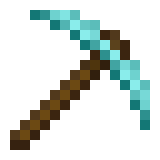
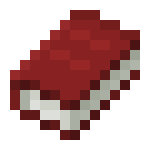
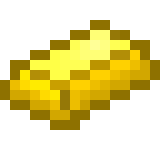
Leave a comment